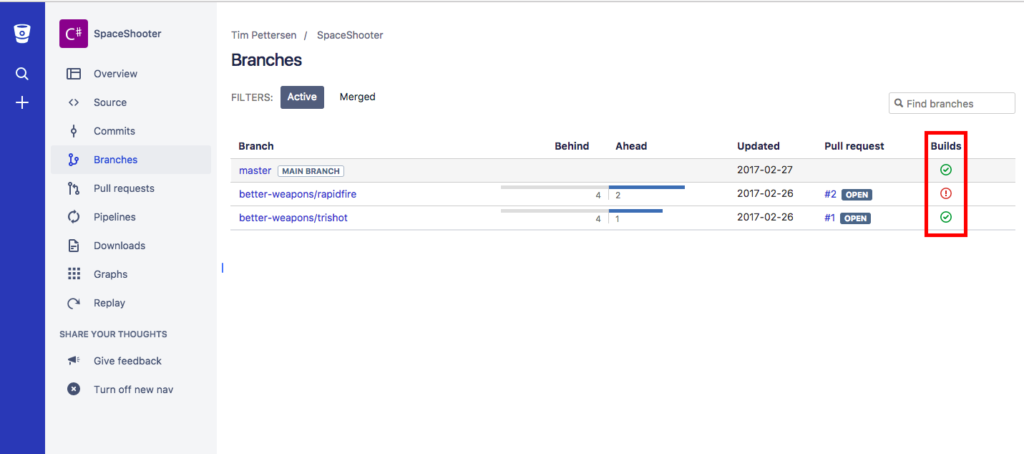Bitbucket build status & deployment add-ons
Bring your preferred continuous integration tool in to Bitbucket or use our integrated CI/CD tool: Bitbucket Pipelines. From commit to ship, your team can complete their workflow without ever leaving Bitbucket with deployment add-ons and our build status API. Get started by heading to your CI tool of choice, enable build status for Bitbucket, and install a deployment add-on.
Does this workflow sound familiar? Commit, trigger a build, switch to your continuous integration tool, check the status, configure your deployment environment, execute complex scripts, switch back to Bitbucket, start again… you get the idea.
What if all this context switching could be a thing of the past? How much time would you gain back from being able to view build information and even deploy without leaving Bitbucket? We think it’s time you find out.
We’ve worked with industry leaders, including Amazon, Microsoft, DigitalOcean, and more to close the loop on your development workflow with build status and deployment integrations on Bitbucket.
Integrate your build tool
Since the launch of build status API in Bitbucket, we’ve seen great adoption of this feature across many different build tools. The community has been hard at work building add-ons to bring build status in to Bitbucket Cloud. Bamboo Server was one of the first added and you can view Bamboo builds inside your commits, branches, and pull requests by heading to Bamboo and selecting a Bitbucket repository for your build plan. Build status integrations available currently are below:
- Bamboo
- Jenkins: community authored plugin
- Wercker
- buddybuild
- Shippable
- CircleCI
- Greenhouse CI
- Semaphore
- Probo CI
- Netlify
Don't see your favorite tool listed here? Build an integration using our documentation. For teams that want an integrated CI/CD tool, we also offer Bitbucket Pipelines. Enable Pipelines in your repository, set up a simple bitbucket-pipelines.yml file and you’ll have an amazingly simple build tool integrated right into Bitbucket.
Deploy from Bitbucket
Now that you know your builds are passing, it’s time to deploy your work. In the past, getting code from your team repository to your staging or production environments required executing scripts or configuration of complicated deployment plans – all outside of Bitbucket.
Thanks to Bitbucket Connect, you can now deploy your code from Bitbucket to several leading cloud services including Amazon Web Services (AWS) CodeDeploy, Microsoft Azure App Service, and DigitalOcean. Bitbucket’s Connect architecture takes this a level beyond a simple “click to deploy” button. The ability of add-ons to add features into the user interface means you can configure your deployment environments without leaving Bitbucket. These cloud services have worked with us to build add-ons to make your life easier. Workflow simplification for the win!
Amazon, Microsoft, and DigitalOcean see value from deploying directly from Bitbucket, and we hope you do, too.
Ready to get started?
From commit to ship, your team can now complete their workflow without ever leaving Bitbucket. Get started by heading to your CI tool of choice, enabling build status for Bitbucket, and installing a deployment add-on. Now teams can spend less time switching between tools and more time doing what they love – coding.