We are excited to announce that unified user management is now generally available for new Bitbucket Cloud workspaces.
Unified user management brings Bitbucket user, group, and product access management to Atlassian Admin. This means that you can manage users across your Atlassian tools in one unified place and connect to external directories via Atlassian Access.
Bitbucket Cloud has been focused on building for enterprise scale, security, and performance. Over the past year, we've launched several features like project-level settings & permissions, batched commenting, enhanced-webhook security, autoscaling runners, and a lot more. And now, with the launch of unified user management, we're enabling enterprises to manage their users with enterprise-grade security and at scale.
Benefits of unified user management
With unified user management, org and product admins will be able to:
- Integrate with Atlassian Admin: Provision and deprovision Bitbucket Cloud users via Atlassian Admin, which is the same way you manage user access to Jira Software, Jira Service Management, Confluence and Atlas users. This means a simpler, streamlined user management experience. No more having to manage Bitbucket users in a separate administration tool.
- Connect to external directories via Atlassian Access: Once Bitbucket is connected to Atlassian Admin, you will also be able to connect to third-party identity providers like Okta, Azure AD, and others via Atlassian Access. Access provides enhanced security controls, enterprise-grade authentication features, insights, and more. This has been one of our top requests from enterprise customers.
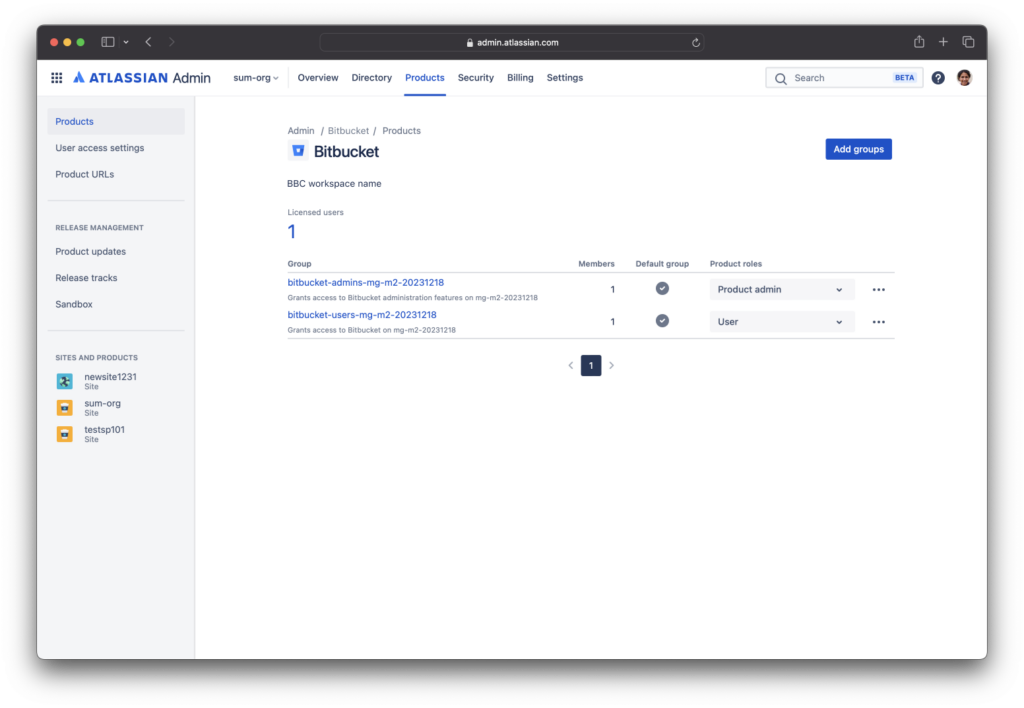
Am I eligible for unified user management?
Unified user management is being rolled out in phases, starting with new Bitbucket Cloud workspaces.
New cloud workspaces: Starting February 5th, 2024, organization admins can add Bitbucket Cloud as a product inside Atlassian Admin and create a Bitbucket workspace. This makes it ideal for customers migrating to Bitbucket Cloud from Bitbucket Server or Data Center, or for existing cloud customers who need to create a new workspace.
One key requirement for Bitbucket Cloud workspaces with unified user management enabled is for your organization to be using Atlassian's centralizeduser management. Read more to find out which management experience you currently have – if you are not currently onboarded to the centralized user management experience, please contact Bitbucket Support.
Existing cloud workspaces: Our next phase, planned for 2025, will include unified user management for existing Bitbucket Cloud workspaces. Please follow our public roadmap for any timing updates.
How to create your Bitbucket workspace in Atlassian Admin
- Navigate to Atlassian Admin inside your cloud organization.
- Select Add Product, and select Bitbucket.
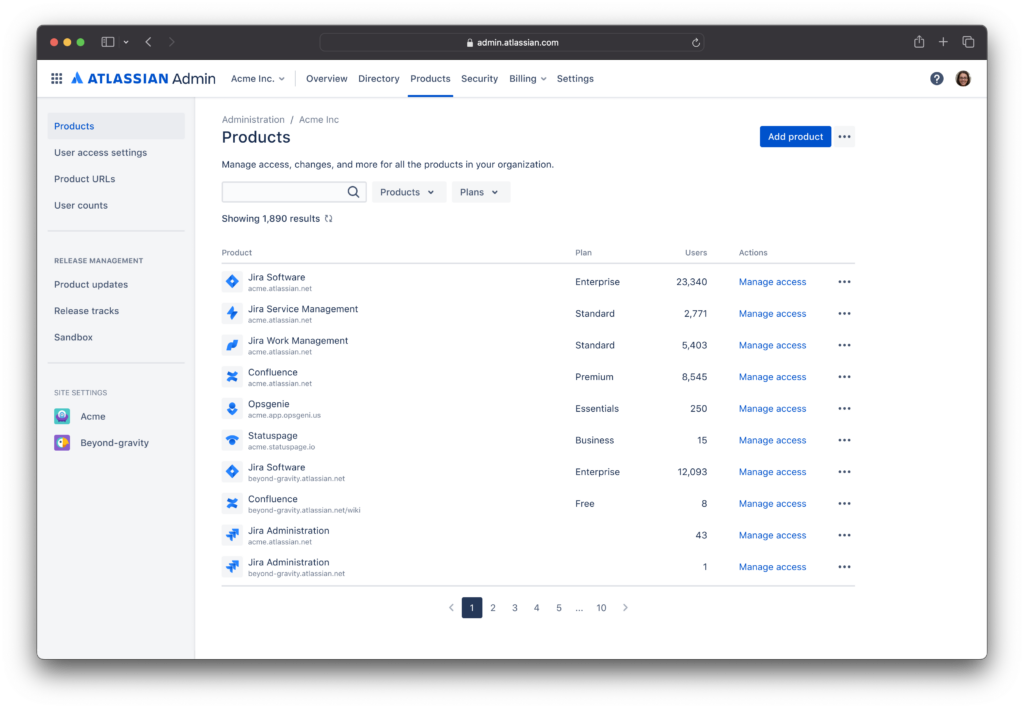
- Follow the in-product steps to create your new workspace.
- When migrating to Bitbucket Cloud, migrate to an Atlassian admin-enabled workspace that you created using this process.
You can see this support page for more detailed information on how to create a workspace and get started.
Need help with your migration or an extended trial?
Support:
- To get help figure out if migration is right for you or if you have any product questions, get in touch with our Support team by submitting a ticket here: https://support.atlassian.com/contact/#/.
- To get an extended Bitbucket Cloud trial, please contact us here, select Product Trial > Extend Product Trial.
- If you're already in the process of migrating and need help, please raise a support ticket for help with migration planning and execution.
Resources:
- Use this checklist to start planning your migration.
- Get the Bitbucket Cloud migration app to easily migrate your users, code, comments, and pull requests from Bitbucket Server or Data Center to Bitbucket Cloud.
- If you have a complex migration and need help with implementation, connect with an Atlassian Partner.

