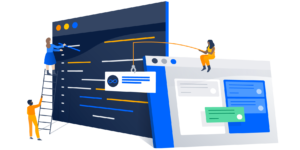DevOps is built on a set of 3 underlying principles that impact your success (a.k.a the 3 ways of DevOps) – flow, feedback, and experimentation. During your DevOps journey, the 3 ways impact how you think about work, how you interact with your team – and extended team – and the practices you put into place. When all 3 of these things are working together, development and operations teams produce and deliver higher quality software together, with less stress and lower risk.
In any DevOps transformation, teams need to think about how they work together – their culture must foster an environment where the 3 ways can thrive. Only then can the supporting processes, tools, and technology reinforce the collaborative mindset.
When it comes to development tools, Bitbucket Server & Data Center can help with all 3 ways, but today we’re going to focus on flow through one core element – integration with JIRA Software. In Bitbucket Server and Data Center 5.3, available today, JIRA Software’s best version control integration gets even better with the ability to create JIRA Software issues from inside Bitbucket’s pull requests.
The impact of integration on flow
Making sure work in progress is clearly tracked and visible to stakeholders through your development process can be time-consuming and error-prone without the right tools working together for you. Information requirements can be narrow, like a team lead looking at the development progress behind a single issue, commit or code review, or very broad, like an operations team looking at release readiness across entire projects or business units. No matter the scope, JIRA Software and Bitbucket maximize the visibility of work throughout the development process, connecting planned work to code changes, builds and deployments.
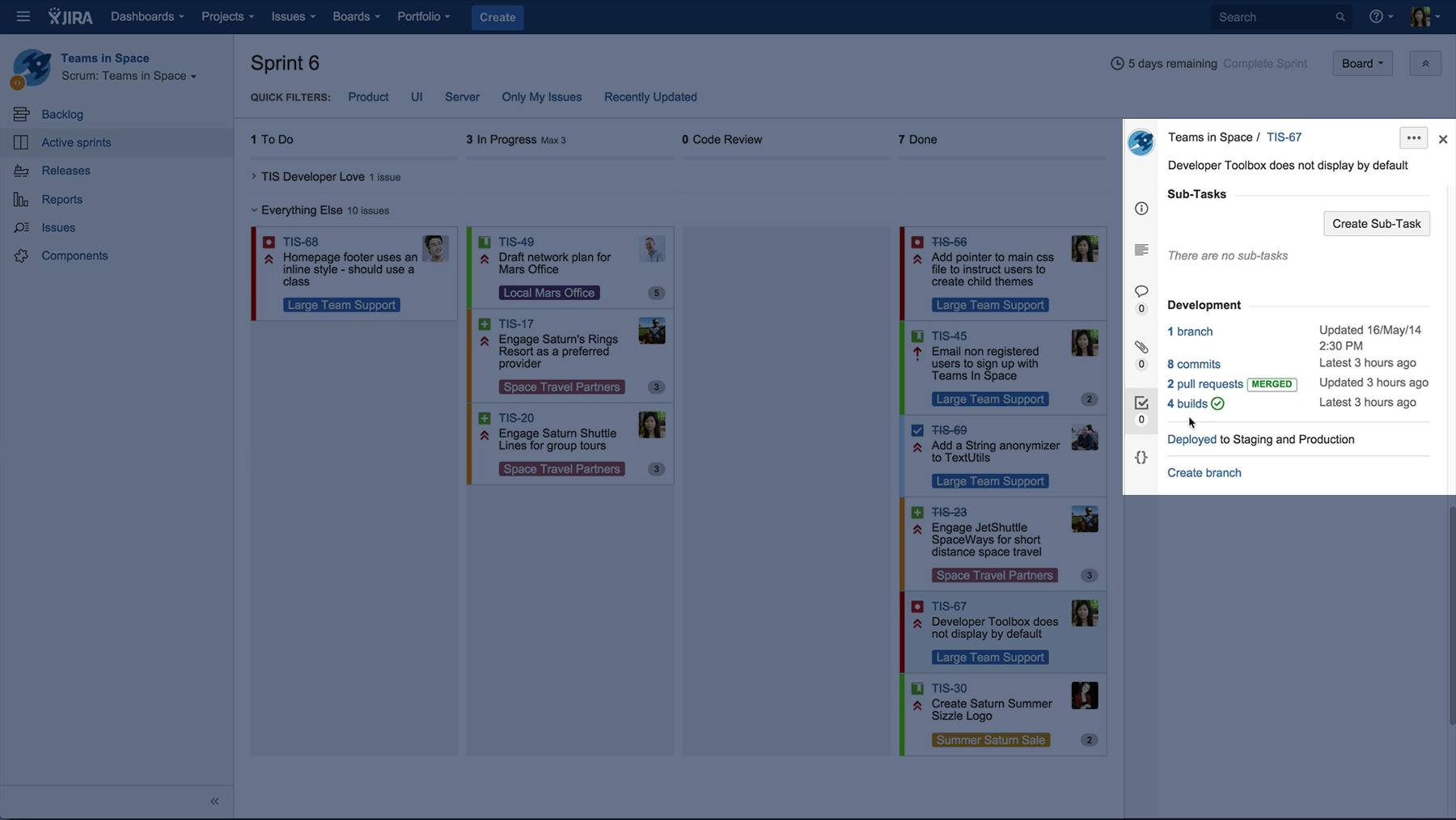
More time can be saved through specific integrations tuned to your workflow. Depending on your teams way of working, you can transition JIRA issue status manually from a pull request in Bitbucket, directly via Git commit messages, or automatically using workflow triggers, i.e. when a pull request is created move an issue from ‘in-progress’ to ‘in-review’.
In short, simplifying manual tasks and automating repetitive tasks increases consistency, reduces frustration, and avoids delays.
New in Bitbucket Server 5.3 – Create an issue from a pull request
While it’s fantastic to be able to track an idea from issue to production in a way that suits your team’s needs, there are problems that arise during development that need to feed back into the whole cycle as a separate issue. A classic example is during a code review, a.k.a pull request in Bitbucket. Teams often notice something that isn’t quite right during the review, but the improvement isn’t something to be dealt with as part of the pull request in question. Maybe you’ve uncovered a refactoring opportunity or remembered a task long forgotten, something that should be captured in your issue tracker so it doesn’t get ignored anymore. In each case, developers have to stop what they’re doing, open JIRA Software, create a new issue for later consideration, and then paste the issue link into a comment on the pull request to make it visible to others.
In Bitbucket Server 5.3 flow gets a boost with the ability to create JIRA Software issues directly from a pull request comment in Bitbucket. Next time you notice something that needs to be fixed, save yourself a trip to JIRA Software and create the issue in-line inside of Bitbucket.
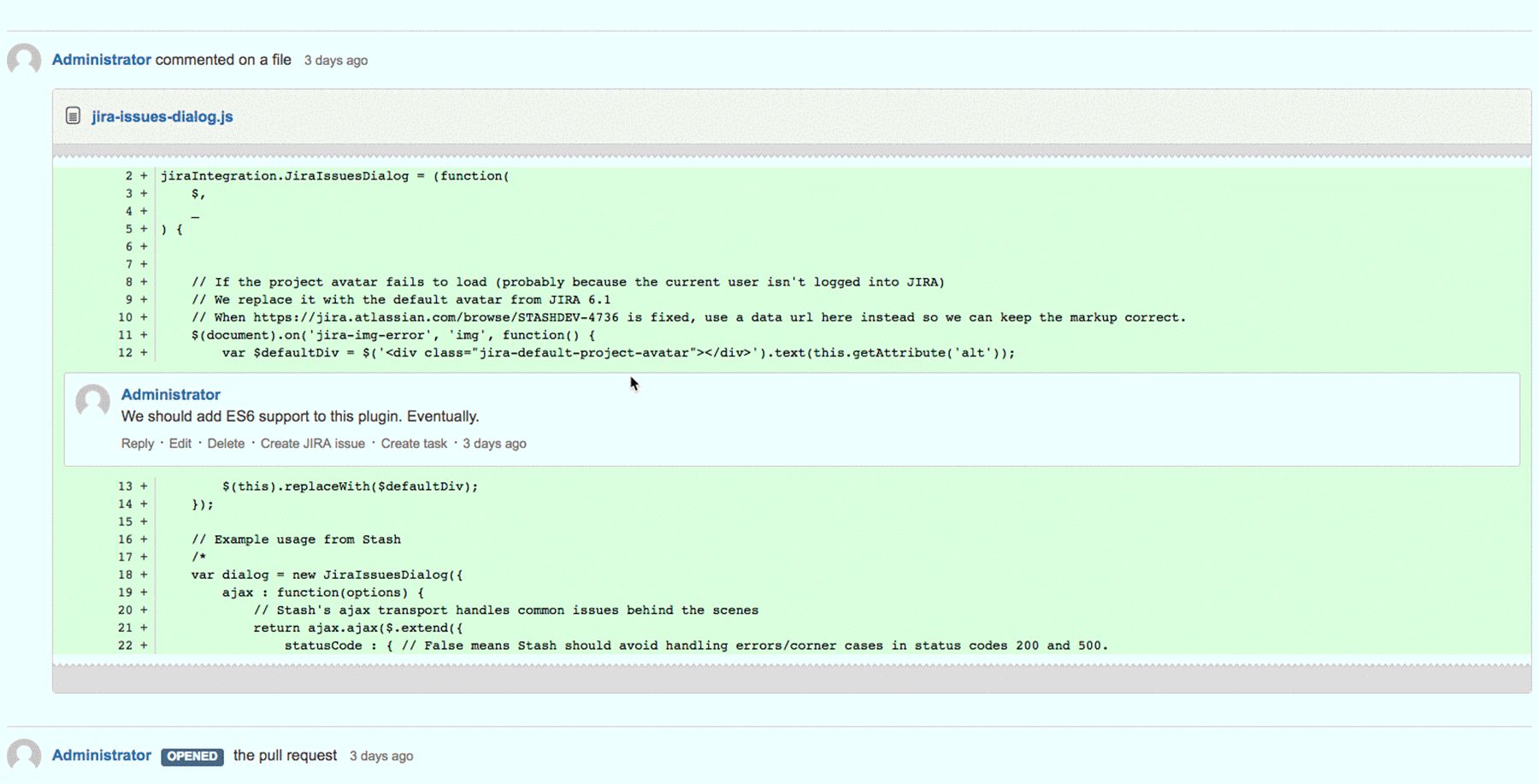
The integration handles all the hard work for you, just hit the ‘Create JIRA issue’ button in your comment, fill in the prompts, and go back to reviewing.
Your tooling matters
The tooling you select to support your DevOps journey won’t automatically transform your business, but it can certainly help make that transition easier. Ultimately the way you manage your source code should complement how you’re tracking the work to be done. Being able to capture new issues quickly keeps teams in flow.
By choosing Bitbucket Server and JIRA Software you’re getting a head start. Give Bitbucket Server 5.3 a try and see how deeper integrations with your version control can change how you work.
To learn more about creating a JIRA issue from a pull request and other improvements and bug fixes in 5.3, see our release notes.