[This guest post is written by Jesse Gibbs, Head of Product at Rollbar. Jesse is a developer turned product manager who has spent 15+ years at companies building tools for software development, devops, and QA teams.]
Rollbar notifies developers in real-time when critical errors occur in their production apps. And now, Rollbar integrates with Git repositories and issue tracking in Bitbucket so that developers can troubleshoot and fix errors fast, ensuring that important errors don't slip through the cracks.
Let's take a look at how this works:
Deep links to source code in stack traces
Every Rollbar error report includes a full stack trace. With Rollbar connected to your Bitbucket Git repo, the stack trace entries become URLs linking to the exact line of code in source file.
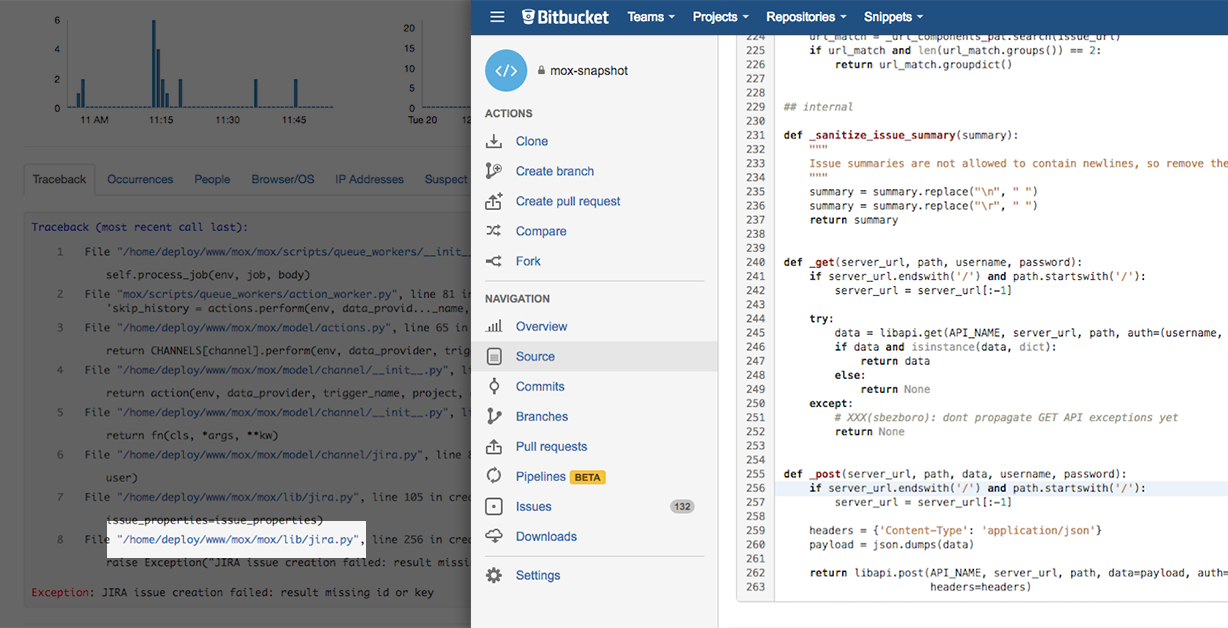
When troubleshooting critical, customer-facing errors, developers can jump immediately from stack trace to source code, saving valuable time when every second counts.
Correlate Errors to Deploys
It's easy to notify Rollbar every time you deploy to production or release a new version of your app. Rollbar integrates with Bitbucket Pipelines, and you can easily track deploys with other tools. Tracking deploys unlocks several valuable features in Rollbar that will make root cause analysis easier.
Suspect Deploys
With deploy tracking enabled, Rollbar will tell you which deploy preceded the first occurrence of an error, or a re-occurrence of an error that was previously fixed.
View deployment details
Rollbar's Deploys view provides a quick summary of all your recent deploys, including who triggered the deploy and what changes were included. This information can speed up root cause analysis when a recent change led to a spike in errors.
Visualize deploys and errors across time
When deploys are tracked in Rollbar, they will appear in project and error-level timelines that show error frequency across the last few minutes, hours, and days.
With deploys displayed on these charts, you can quickly confirm if a particular deploy caused a spike in errors.
Track Rollbar errors with Bitbucket issues (JIRA too)
Production apps often have more errors than developers can fix immediately. To ensure that nothing slips through the cracks, Rollbar errors can be linked to Bitbucket or JIRA issues.
Issues in Bitbucket and JIRA can be automatically or manually created from Rollbar, or a Rollbar error can be linked to existing issues. When Rollbar errors are resolved or reopened, the corresponding Bitbucket or JIRA issue is updated.
For teams using JIRA Cloud, the Rollbar for JIRA add-on surfaces real-time error frequency data in JIRA and also updates Rollbar error status when JIRA issues are updated for complete 2-way status sync.
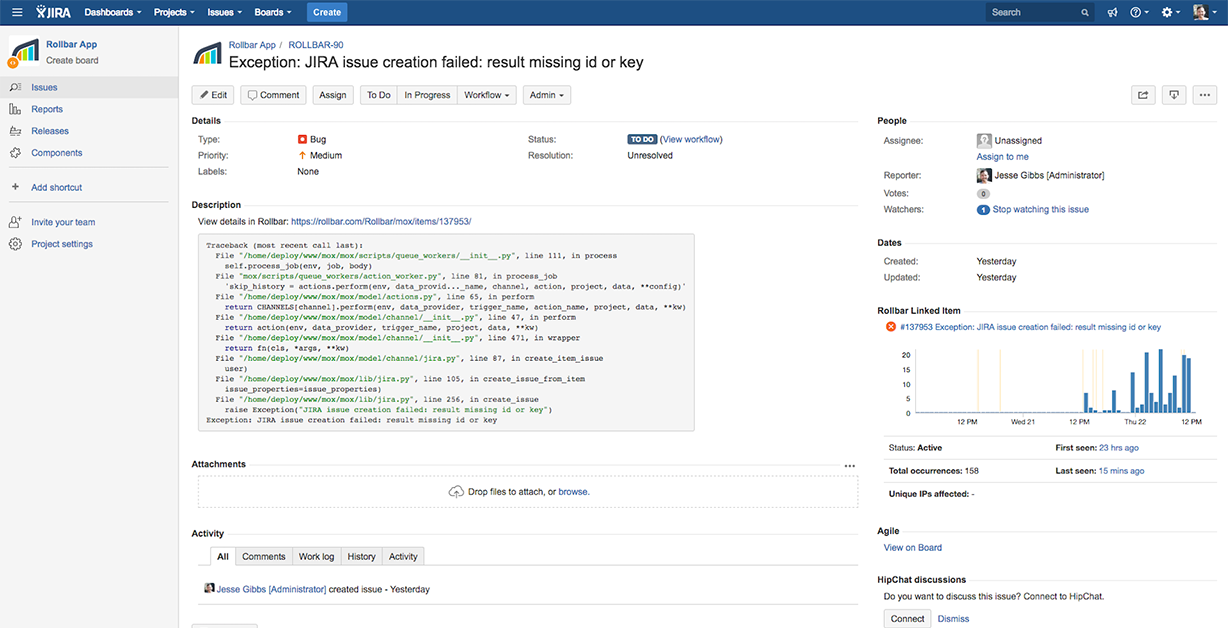
See Rollbar in action with Hipchat, Bitbucket and JIRA
Rollbar integrates with Hipchat, Bitbucket, and JIRA so developers can get notified, investigate, and keep track of critical production errors with the tools they use every day. Check out the Rollbar + Atlassian page to watch a quick video and sign up for a 14-day free trial.



