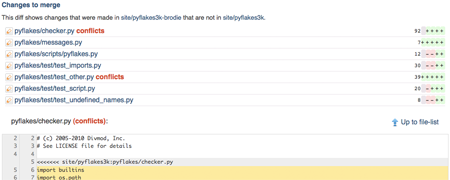Three weeks ago we introduced the “compare view” feature, which enables you to visualize the changesets that are different between two forks. Compare view works for both incoming and outgoing changesets between a forked repository and it’s parent.
We’ve found this feature super useful, so we’ve added on new capabilities.
New Features
- visually display the aggregated diff between two forks
- flags any potential merge conflicts
- details the command you’ll need to run in order to merge between forks
So how would you use this?
Imagine that you’ve been working on your own fork of a given project. You’ve made your changes, pushed to your fork on Bitbucket, and you’re now ready to request a pull into the master repository.
Using compare view on your own repository:
- you can see exactly what the parent repo will be pulling in
- review each changeset individually
- see the aggregate diff of all changesets put together
- warn you if there’s a potential conflict with the parent repo
On the flip side, imagine you’re responsible for a project with many of contributors, each of whom might have one or more of their own forks. You can look at the full list of all forks of your repository. With one click you can see what changes are waiting in each repository for you to pull. After any merge conflicts are resolved, you know it’s safe to pull and merge between the two forks.
But wait, there’s more!
In addition to comparing between forks, you can also compare between tags and branches. Just look for the icon!
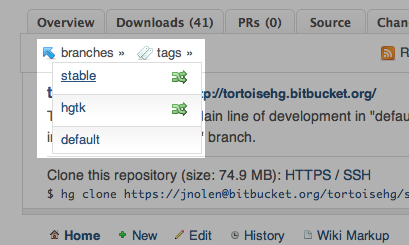
See it in action
Explore the feature for yourself, using the compare view pyflakes3k example we put up.