With more teams adopting CI/CD and deploying code on a regular basis, keeping up-to-date with what has been deployed has become more difficult. Teams need a single place to track their deployments so they can build and release their software quickly with confidence.
In December, we announced our early access program for Bitbucket Deployments, a new way to track, view and monitor deployments from within Bitbucket. Today, we’re excited to announce that Bitbucket Deployments is available to all Bitbucket teams, with a beautiful new design to top it off.
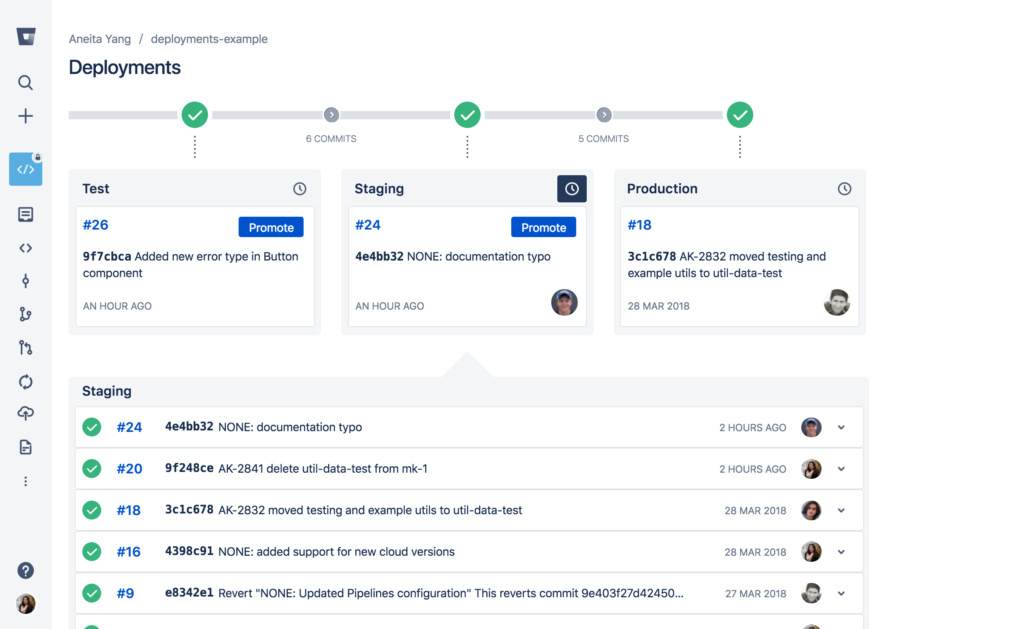
Track your deployments
The Bitbucket Deployments dashboard automatically tracks all the deployments you run through Pipelines, giving your team visibility over what’s running in each environment and the status of each deployment. There’s also a complete history of all deployments to each environment, shown by clicking on the history icon on each.
Environments in Bitbucket Deployments are configured out of the box as test, staging, and production, and your team can choose to use one or more of these environments as required by your workflow.
This improved visibility is already helping teams dramatically improve their CD workflows, like the team at Fran’s Chocolates in Seattle, WA:
“Before adopting Bitbucket Pipelines, our delivery process was like the wild west. There was nothing to stop broken code from being deployed or see what had been deployed where. Bitbucket Deployments was the final step in getting transparency and control over our deployments.” – James Sweeney, CTO at Fran's Chocolates
Preview and promote deployments between environments
For many teams, an important part of their workflow is a manual review of changes that will land as part of their deployment. Bitbucket supports this workflow by allowing you to configure a manual deployment step which will pause the build before doing the deployment. Any build artifacts that are configured by the build will be kept for up to a week so that you can run your deployment step at a later point in time.
Where a manual deployment is available, Bitbucket Deployments shows a Promote button on the dashboard. This gives your team control over when to promote a build to a new environment, and lets you preview the specific commits and code changes before hitting Deploy.
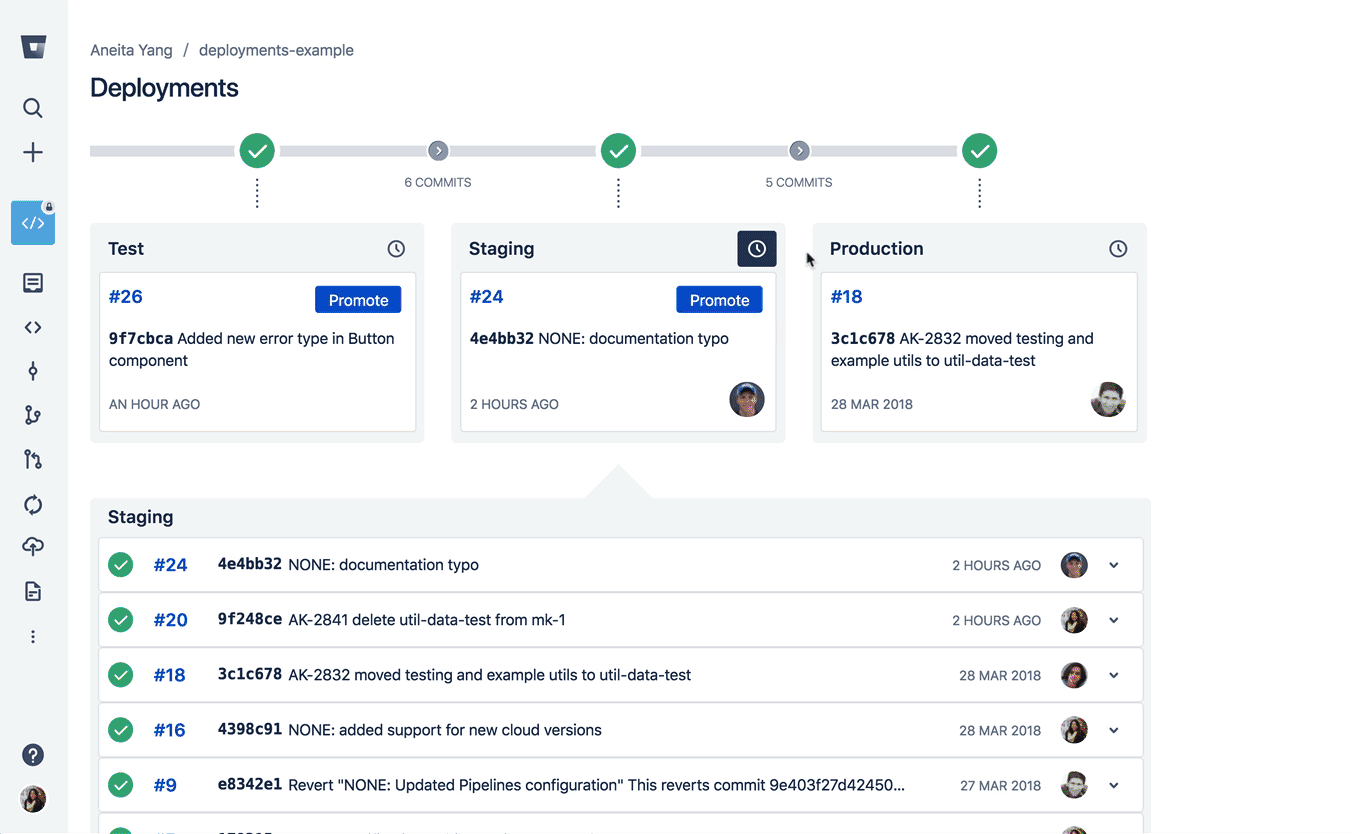
A complete record of what code was deployed when
By clicking on the history icon, you can see a history of all earlier deployments to an environment. Clicking on any deployment on the dashboard will load a summary showing the changes that were deployed, along with information about when it was deployed and by whom.
With a detailed history of past deployments, investigating problems becomes much faster and simpler. Your team can confirm the cause of an issue by inspecting the code and commits that were deployed, all without leaving the deployment dashboard.
A new design to better support your workflow
Along with many functional improvements, we’ve done a complete visual redesign of the deployment dashboard for this release. The initial state is clean and shows the most relevant status information. A deployment workflow bar across the top clearly communicates the flow of builds through your deployment environments.
For teams with a manual promotion workflow, we’ve highlighted and expanded the promotion buttons to make it easier to perform this common action.
We’ve also revised the environment history list with the aim of speeding up the most frequent interactions. You can now expand deployments in the environment history and quickly see the commits that were included in each. This makes the task of scanning through recent deployments to find the cause of a bug much quicker.
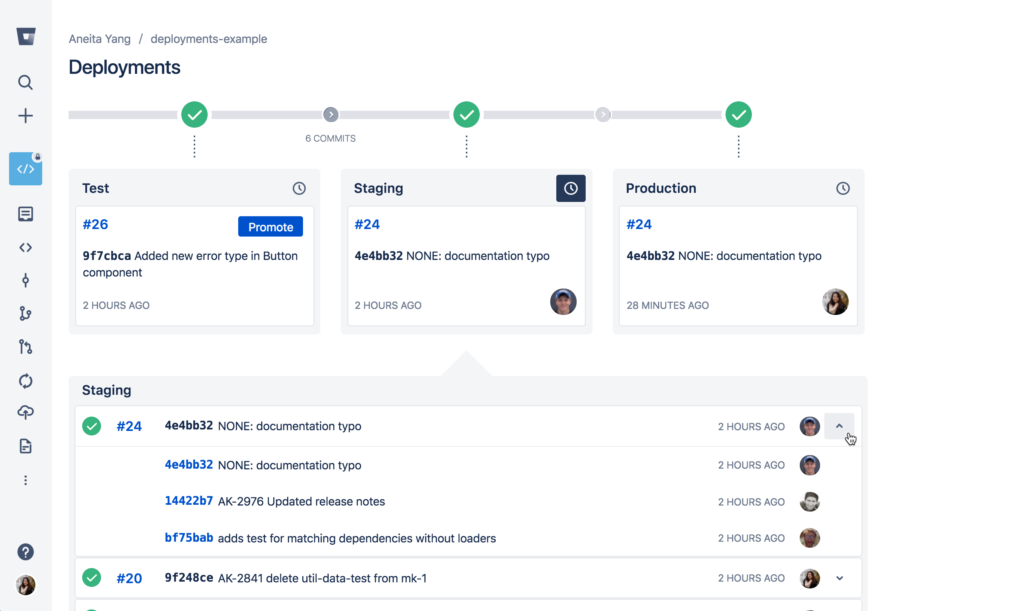
This is just the beginning…
We have a ton more exciting things in the pipeline for Bitbucket Deployments, including deployment concurrency control, rerunning failed deployments and Jira Software integration. We’d also love to hear your feedback about how you’re using Bitbucket and how we could make Deployments better.
To get involved, follow @Bitbucket on Twitter for updates and shoot us a tweet with how Deployments is working out for you.